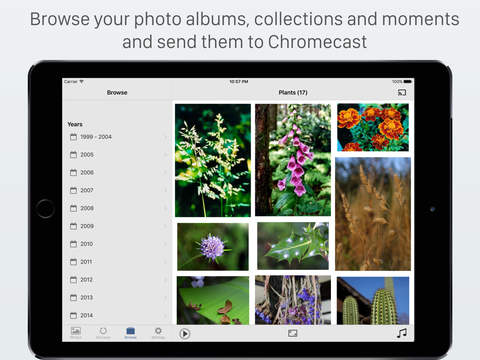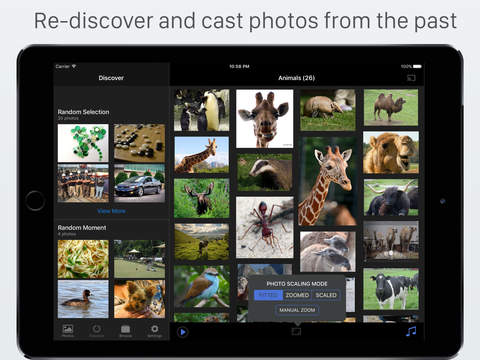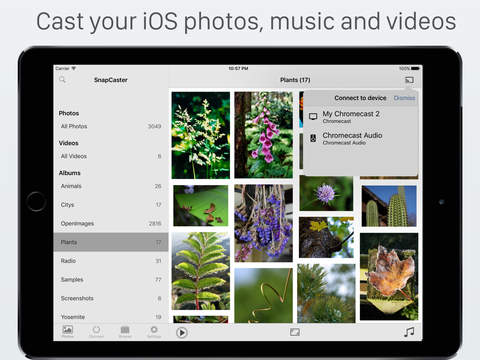
SnapCaster app for iPhone and iPad
Developer: Mike Fearn
First release : 04 Oct 2016
App size: 18.66 Mb
A powerful yet simple to use app to display your iOS photos, music* and videos on Chromecast devices. Browse your iOS photos and videos, tap to cast them to your tv. Play a queue of music tracks while photos are displayed.
SnapCaster includes many useful features in a straightforward, intuitive interface : connect to the Chromecast, tap on a photo, then
- Start a slideshow with a customizable interval and photo order.
- Browse photo albums, collections and moments.
- Search for photos by date or title of moments.
- Re-discover and cast photos from the past with the Discover view.
- Setup a queue of music tracks from your iTunes music library (non DRMd). Play alongside the photos, control the music volume, pause/resume the playback and seek within tracks.
- Add, remove and rearrange tracks in the music queue as the music is playing.
- Cast iTunes music videos.
- Zoom in on regions of your photos and cast just the zoomed in area.
- Choose a scaling mode to optimize the aspect ratio of the photos being cast.
- Setup the included widgets, which update daily, for fast access to your photo albums for casting.
- Supports iCloud Photo Library, iPad multitasking, Chromecast Audio, Google Home and Cast Groups (music playback only).
- Drag and drop photos on iPad from other apps, like Safari and Messages, to quickly cast them.
- Customizable interface with light and dark interface themes.
- Browse and cast smart albums including Favourites, Selfies, Panoramas and Screenshots.
*On-device music files (without DRM) required.